Compare Translations
The "Compare Translations" feature helps the user understand verses better by showing them in different translations. Here's how to use it:
- Open the menu

- Choose "Compare Translations"
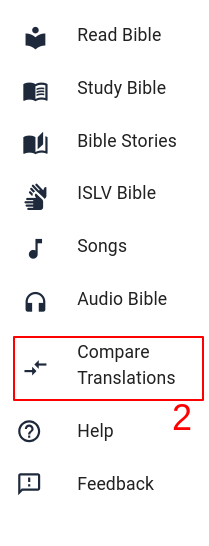
- The user can pick the book and chapter (3) and verse (4) they want from the drop-down menu
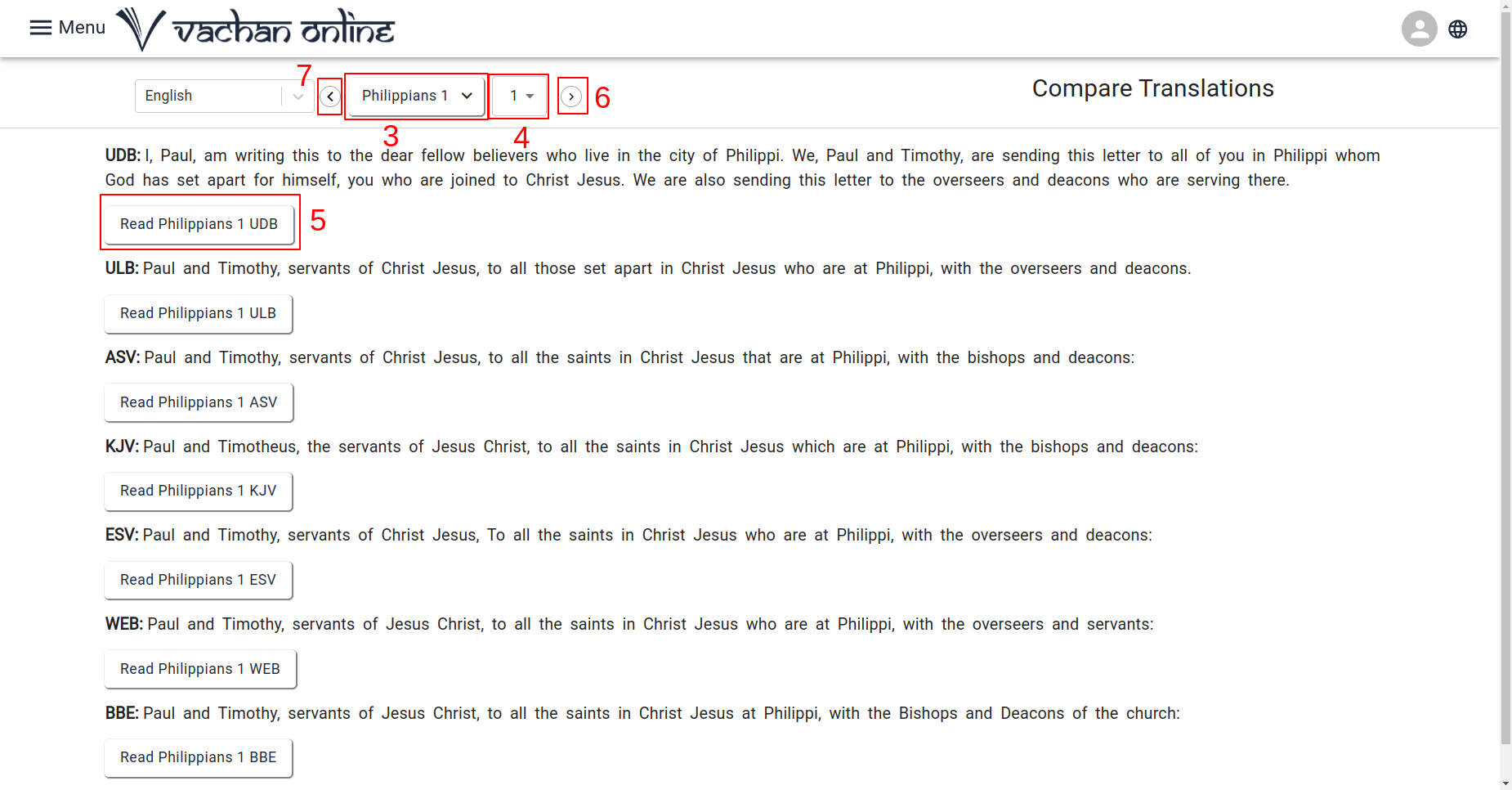
- Click on the version the user wants to read (5).
- The user can use the arrows to move to the previous (7) or next (6) verses.